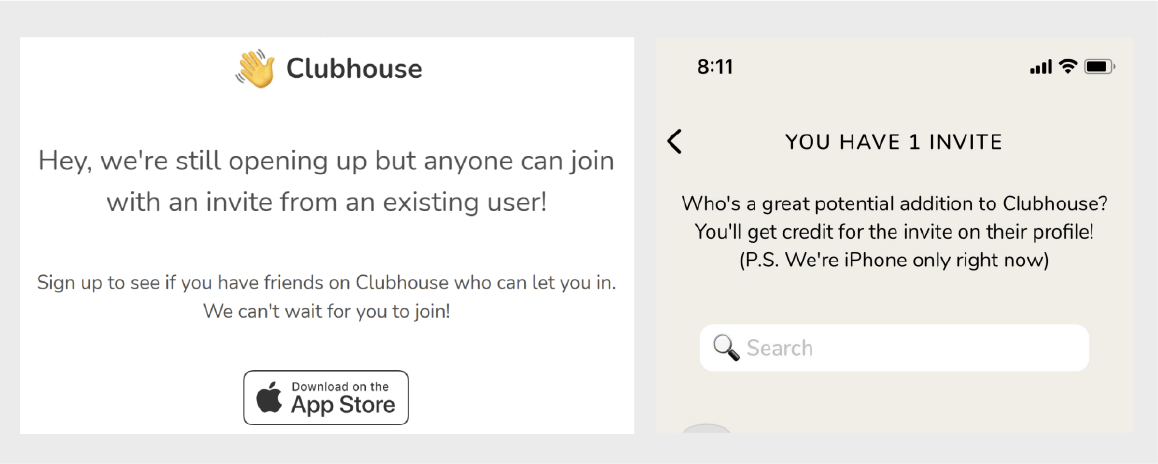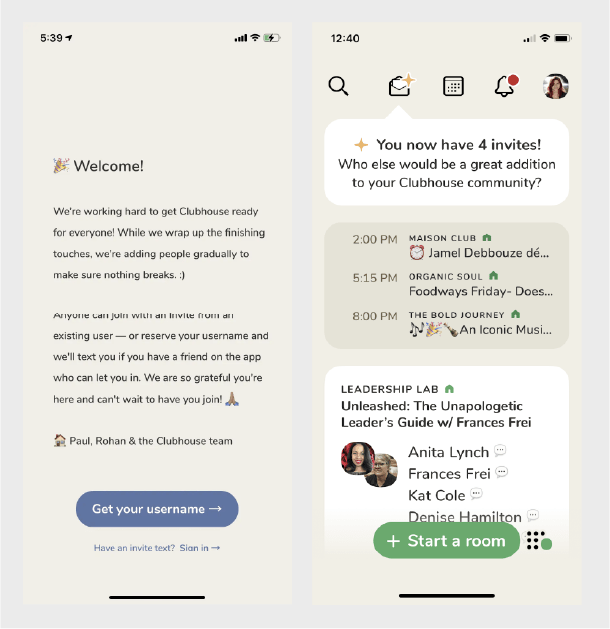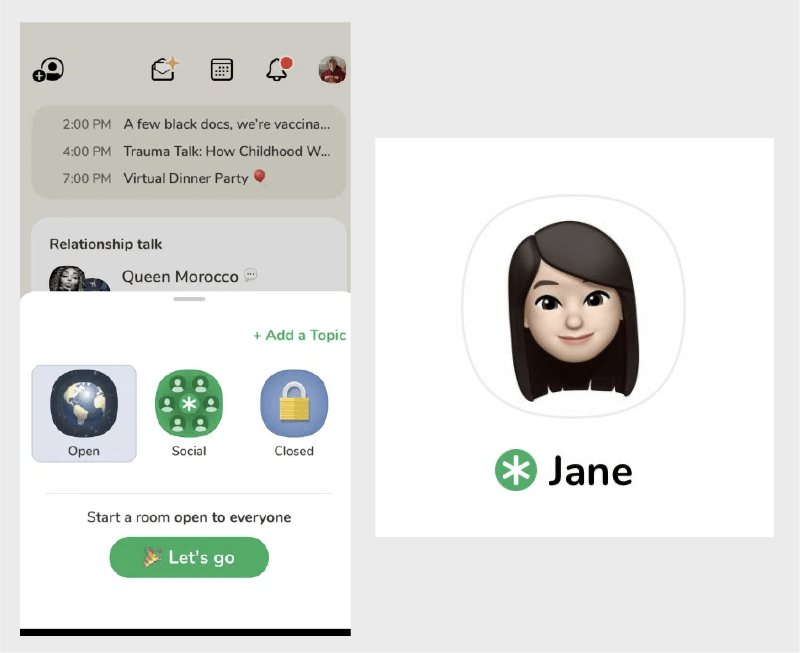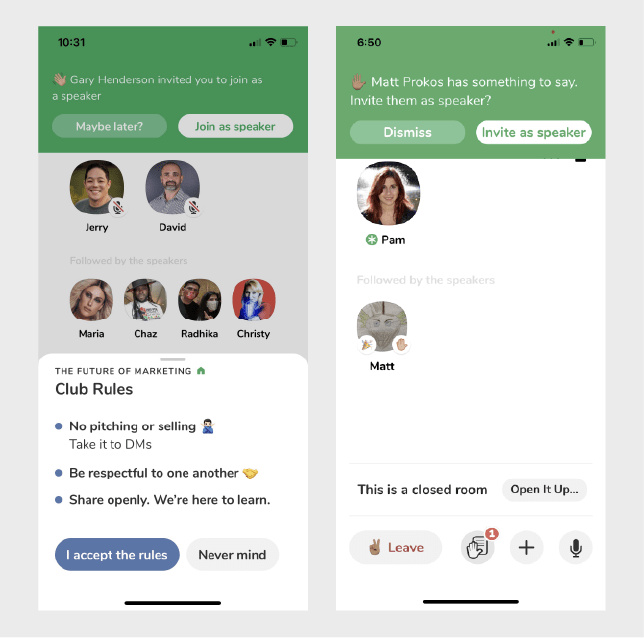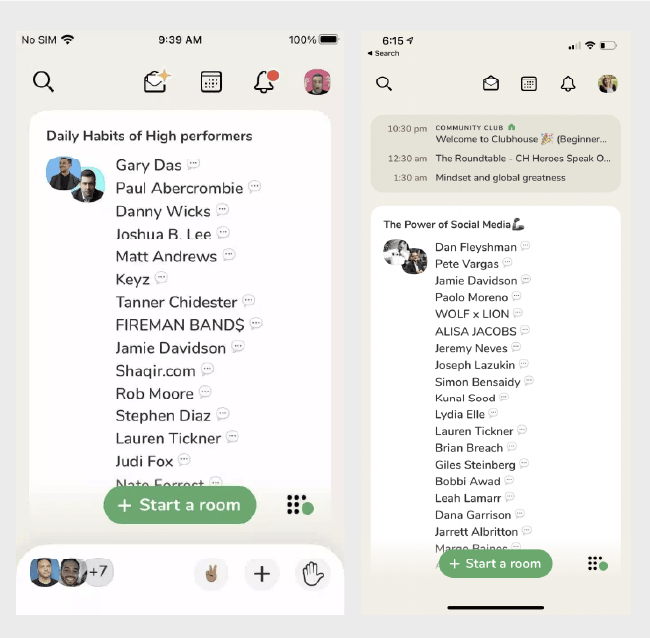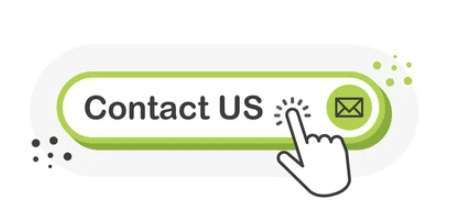What is Clubhouse, How to Join and How to Use It
What is Clubhouse, How to Join and How to Use It
Does the name Clubhouse ring a bell, but you just can’t seem to remember where you heard it from?
Well if it does, it’s because this rising social media app has been all the buzz since news of its invite-only beginnings first broke with celebrity users last year.
What is Clubhouse?
Clubhouse is a rising social media app that was launched by authors–Paul Davidson & Rohan Seth–in March 2020. The new app had just 1,500 users and was worth $100m in May 2020, and since then it has gained a lot of attention from the world, with the number of users shooting up to more than 10 million today.
As the name suggests, Clubhouse revolves around exclusivity, like how real-life clubhouses are. To be a part of Clubhouse, you would need an invitation from an existing user. Additionally, when the new social media app was launched, it was only optimised and available for iOS users. Then, a year after Clubhouse was in the market, the app finally introduced its Android version.
Initially, there was no intent to create exclusivity around Clubhouse as the app is, in fact, still in its beta stage. It will eventually open fully to the whole world, but there is no specific date for when the general release will be. The reason behind this is to expand its community slowly so that it can offer a more structured in-app safety feature with more detailed community guidelines, with the hopes of encouraging inclusion, as well as help handle the immense number of people likely to sign up.
Clubhouse, like other social media apps, has its unique niche. It is an audio-only platform, which the team designed in this fashion so that there will be no worries of “eye contact, what you’re wearing, or where you are”. In other words, there is no feature to share photos, videos or even texts to one another, only people voicing their opinions through audio on the app.
The timing of the launch is perfect as it was released when the world went into a global lockdown since this social app imitates real-life interactions. Many trends emerged when everyone had to stay at home, and this new social app was one of them. The successful response it received has led Clubhouse to be considered a unicorn startup.
The growth in popularity that this app had attained over the first year was partly thanks to Elon Musk, who hosted a room with the CEO of Robinhood, Vlad Tenev. Furthermore, as it was initially marketed to top-tier influencers, celebrities, and industry thought leaders, there are many world-renowned names on the app such as Oprah Winfrey and Mark Zuckerberg. People were even more excited to know that they can have the opportunity to hear, and even engage in uncensored and unscripted conversations in real-time with famous people who they loved.
How to Join Clubhouse?
Since the app is still in its beta version, it is not so easy to join. Luckily, now that Clubhouse has introduced its Android version, you have a higher chance to be a part of its exclusive community. But again, it is not as simple as Clubhouse would let you think.
You would need to secure an invitation from an existing user to sign up for this social app. That member would have been able to join upon invitation-only as well. The exclusivity of this app also grows when users are only given 2 invites each, though you can earn more when you use the app regularly.
Once someone has sent you an invitation, you will receive a link directing to a sign-up page through a text message that will be sent to your phone number. If not, you can still download the app first as the app allows you to register your interest and reserve a handle, then wait for an invitation. They will subsequently send a blog post to all interested users with details on why they must wait for an invite.
Alternatively, if you do not want to just sit and wait for an invite, you can follow Clubhouse hashtags or share content related to it on other social media platforms. This might attract the attention of existing Clubhouse users to extend an invite to you if they are interested in what you have got to say.
How to use Clubhouse?
In this social app, you can find “rooms” and “clubs”. It is just like chat rooms in other social media platforms, however, the rooms in Clubhouse differ as an audio-based virtual room, where people can gather to meet other interesting new people from around the world, share ideas, and deepen friendships through discussion of an enjoyable topic. Most conversations are positive and future-focused, but you can join and leave any room as you please.
You can start a room if you like, either a “closed” room with only specific people you want, a “social” room available to all of your followers, or an “open” room that anyone on Clubhouse can join. If you want to close a room, the moderator can simply exit, and it will end the session for everyone. However, if the existing moderator would like to leave without closing the room, they can assign another user to take over.
A club, on the other hand, is similar to groups on Facebook, where people can join if they have any interest according to the particular group or club. In this audio-based app, clubs are spaces for users to host more intimate conversations with a community of people with shared interests.
Currently, the app only allows users to create one club per user as it is still an experimental feature. If owners want to hold on to their clubs, they would need to host meet-ups with their followers regularly. You will be notified when the owner organises a room related to its core topic.
When you first join Clubhouse, you can choose a few topics of interest so that they can recommend rooms and clubs according to your interests, ranging from tech, books, business, health, investments, liberal arts, politics, BIPOC, and LGBTQ+ rights. From the ‘Explore’ tab, you can find conversation topics, individuals, and clubs of interests using one of the 14 topic filters.
There are three roles within each room – moderator, speaker, or listener. According to the Clubhouse Community Guidelines, these are the best practices for each role:
Moderator
“When you start a room in Clubhouse, you are the moderator“. This means you are a speaker with the special power to add or remove other speakers. As a moderator, you guide the conversation and have a strong influence on the content and style of conversation in the room.
In Clubhouse, the best moderators tend to:
- Thoughtfully curate the speaker group: Great moderators are thoughtful about who they invite to speak and try to include diverse people, personalities, and perspectives. A moderator can decide to run a “party room” with a lot of speakers, or a fireside chat with just a couple. All types of rooms can work, and it’s up to each moderator to develop their own style.
- Actively manage the conversation: Some speakers are comfortable talking at length, while others are more reserved. Moderators can be a positive, balancing force, asking the quieter speakers to share their perspectives, and posing questions to the group.
- Consider the audience experience: Listeners enjoy joining the stage to ask questions, participate in the discussion, or even offer feedback in real-time. Take their questions when appropriate, or feel free to focus on the current speakers—it’s totally up to you. When you do take questions, it’s okay to return a listener to the audience after the question is answered.
Speaker
Speakers are the people in a room who have the ability to talk. By default, the person who starts the room is a speaker, and so is the first person to join them on stage. Everyone else joins in the audience as a listener and must be invited up if they wish to speak.
Successful speakers tend to:
- Share the stage: Few conversations in Clubhouse look like a one-on-one interview. Most begin with one speaker and expand to three, five, or even dozens of speakers. “Sharing the stage” and taking turns speaking expands the breadth and depth of conversation and brings in diverse voices.
- Know when to mute (and unmute): When you’re not actively speaking it’s generally good to tap the mute button in the lower right to minimize background noise. But strategically unmuting is just as important. This means going off mute for a few seconds to laugh, acknowledge what the speaker said, signal that you want to speak next, or just be more present in “hangout” style conversations.
- Bow out anytime: Feel free to leave the speaker section anytime without feeling judged, either by going back to the audience or exiting the room using the “Leave quietly” button.
Listener
When you tap to join an existing conversation, you enter as the audience on mute. This means you are a listener.
As a listener on Clubhouse, you should relax and enjoy the conversation. In other words:
- Don’t feel pressure to speak: Feel free to remain a listener even if you’re invited to speak; there is no obligation to accept.
- Raise your hand to chime in: If you want to join the conversation, just raise your hand by tapping the button in the lower right to let the moderator know that you’d like to be added as a speaker. If they don’t accept right away, don’t be offended. They may get lots of requests and can’t always get to all of them.
- Discover new people: While you’re listening, tap around and learn more about the people in the room. It’s a good way to find new people to follow.
- Feel free to browse other rooms: While present in a room, feel free to explore the list of other active rooms to see what strikes you as interesting.
- Enjoy multitasking. Don’t worry about splitting your attention between Clubhouse and work, hobbies, chores, or an evening walk. People are often doing other things while they Clubhouse.
- Pull your friends aside to chat: See a friend in the audience you want to catch up with? Tap on their profile and ask them to start a new room together.
- Come and go at will: On Clubhouse, ghosting isn’t a bad thing. You can drop in and out of rooms as you please without worrying about offending anyone. You won’t set off any alerts when you go.”
Now that you know what is Clubhouse App, check out how to leverage clubhouse for your brand or contact us for further consultation by clicking the button below.