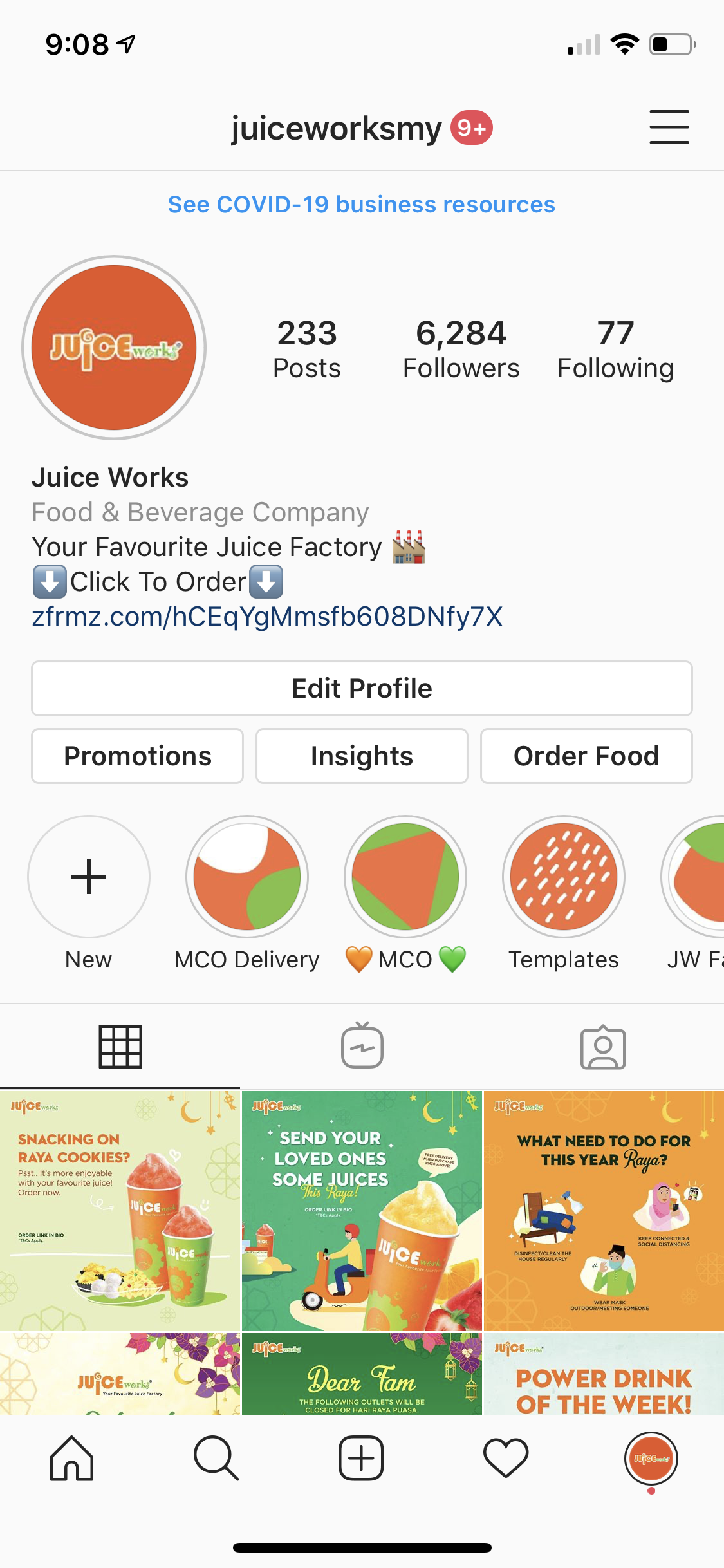How To Set Up Instagram Food Order Button And Gift Card Stickers
Are you in the food and beverage business? If you are, read on.
A game-changing new feature by Instagram allows users to click and order food on the platform itself. It was specially created during the COVID-19 global pandemic. In Malaysia, the application partnered with Grab Food & FoodPanda to come out with the “Food Order Button” and “Gift Cards Sticker“. These buttons and stickers are linked with the food delivery partner to ensure a complete order flow within the app. What’s more, these features are free to use, without any backend commission charges from the social media application provider. When you choose to order, you will be brought to a third-party application to complete the transaction.
Instagram Stories posts that contain either a “Food Order Sticker” or “Gift Cards Sticker” will enable the viewer to tap on the sticker to complete the order. If viewers choose not to order food, another option is to add the sticker to their own Instagram Story to spread awareness on these features. Thus, food & beverage brands are now encouraged to utilise these features to enhance their marketing and promotion performance.
How to Use the Instagram Food Order Button
Choose an aesthetically-pleasing photo from your library, upload it to your Insta stories, click on the sticker icon and select “Food Order”. Next, choose your delivery partner and publish your IG story.
“Food Orders” can also be used as a call-to-action button on your Instagram Business Profile. To do this, head to your business profile and tap edit profile, and then tap the action button to confirm your decision to “Order Food”. Check out the Juice Works Instagram Profile below, which shows the “Order Food” button on their page.
How To Add Gift Cards Sticker To Instagram Stories
To use the “Gift Cards Sticker, upload a photo or video of your product to your IG story. Then, tap the sticker icon on the sticker tray and select your gift card partner to add it to your story.
Gift cards stickers can also be added to your profile. To do this, go to your Instagram profile, tap edit profile, go to action buttons and under the select a button, choose Gift Cards.
In the case that you don’t see these features in your Instagram Stories feature, update your Instagram to the latest version. Then, you should see them in your sticker section, clearly labelled as “Food Orders” and “Gift Cards”.
To help your food brand succeed, here are several bonus tips:
# 1 Highlight what is new on your menu from time to time. Let users know about the latest recipes or any special meals they should be looking forward to. Remind people about their all-time favourites, especially if they will be on special offer.
# 2 Ask customers to share and tag. Encourage followers to spread the word on your upcoming offer of takeout food. Remind them how grateful you are for their help in spreading the message (Nothing beats showing gratitude).
#3 Actively review and repost customers’ IG stories that feature orders for your food to gain more publicity. Doing so is also a great way to interact with your customers.
#4 Use the Hashtag feature to increase organic marketing exposure. Start a #supportsmallbusiness hashtag to reach more people.
Social distancing does not mean small family businesses should suffer. If you are a food brand, have an Instagram presence to make use of their food order button and gift card sticker. If you are an IG user, place your food order when you stumble upon “Order Now” buttons while browsing through Instagram Stories. Supporting local small businesses has never been easier.
Congratulations for not missing on our ultimate tips for your brand success. Now it’s time for us to learn from you, so tell us what you think. We welcome both you and your opinions with open arms.